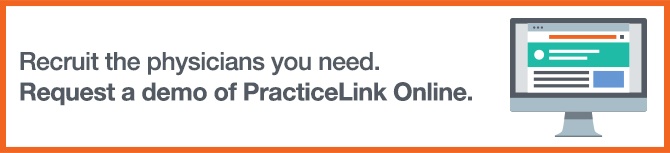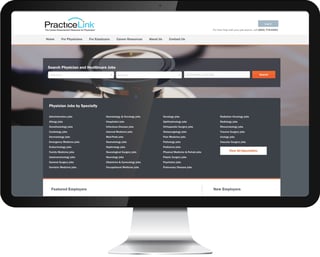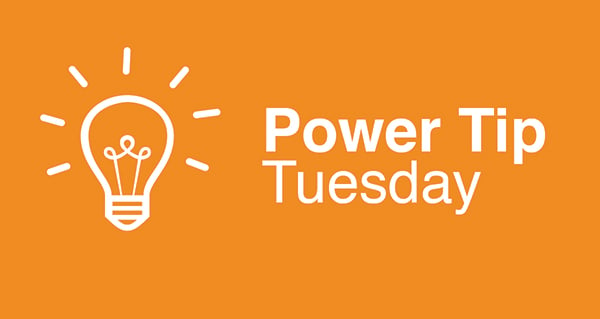In physician recruitment as in many other jobs, it's easy to get to the end of the day — or the end of the week — and find yourself asking, "Where did the time go?"
Rack your brain and you may be able to account for most of it. Certainly meetings, interviews, hospital tours, sourcing, emailing, calling and traveling can eat up your calendar. But it's not uncommon to reflect on your hours and find yourself hardpressed to explain how exactly you spent your minutes — and how they passed so quickly when so many to-dos are still awaiting your attention.
Here's your Power Tip: One of the best ways to account for your time — and, as a result, find yourself with more — is to track it. Do this over a week or a month, and you'll quickly see which types of tasks need more time than you're giving them and which are sucking more minutes than they deserve.
Here are a few free apps that will help you track your time:
- Toggl: This app is great for multi-taskers because it enables you to easily switch back and forth between projects. It's available for Macs, PCs, iPhones and Androids. The basic plan is free, although multiple paid upgrades are available.
- ATracker: This super simple iPhone app lets you stop and start task recording with a single click and creates pie chart reports to show where your minutes are going over the course of the time. A free version is available as well as a $4.99 pro version.
- Rescue Time: This free app tracks computer time for you — running in the background and recording how much time you spend on each application or website. It's available for Macs, PCs and Androids. The paid upgrade ($9 per month) also enables you to track time off your computer, block distracting websites and set time-usage alerts.
These apps will help you make better use of your time by revealing how you're already spending it. By showing patterns over time, they'll also help you know how much time to allocate to future tasks when planning out your recruitment schedule.