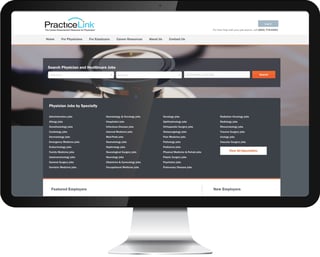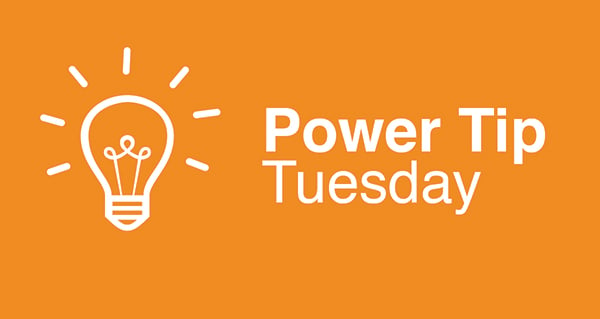It’s no secret that physicians don’t have a lot of free time. And after speaking to many physician candidates at our job fairs, I’ve learned that they typically set aside one or two days a week to really comb through their emails. I’ve also learned that when they do view their emails, they’re typically doing so from their tablet or phone and often in a setting where service can be spotty.
What does this mean to the physician recruiter who is trying desperately to get their emails read by candidates?
Make your email personal, include important points and, of course, enough information to make it appealing! Remember, this is the candidate’s first impression of you and your organization—make it count! First and foremost, you need to let physicians know why you chose to contact them specifically. But beware of including too much information; you don’t want the time it takes to read your email comparable to that of reading War and Peace.
Studies show that personalized emails are better, and PracticeLink makes that easy. When sending broadcast emails, use our time-saving templates that will quickly and easily personalize your email.
Instead of “Dear Doctor,” you can use the templates so that your email will include the doctor’s name. For example, “Dear Dr. Roberts.” You can take the personalization to another level by reviewing our inDepth Candidate Interview to understand the “why” behind the physician’s job search and use those details to your advantage when constructing your email. Our keyword search feature is great for this, too! You can do a regular search and then narrow it down more by using the keyword search for something like “Student Loan Repayment” or “Relocation Assistance.” Then you will receive search results of candidates who have those words anywhere in their profile. This is a great way to immediately catch their attention with something that you offer and they’re specifically asking for! Think about your personal experiences with your email inbox. If you have 100 emails to comb through, are you more likely to read one that looks like it was sent to 100 people or one that was sent to you specifically?
Finally, including too many images or other attachments can also put you at a disadvantage because of the time they could take to download. If the candidate is short on time, this could result in your email being sent to the trash!
Make sure to regularly check your PracticeLink Message Center for your “viewed” rates. Once you see that a candidate has viewed your message, you need to follow up quickly because you know they have taken the time to read the email. It’s the perfect opportunity for you to reach out again with another email or perhaps a voicemail message. Timing is of the essence. Improving your follow-up time is key to nabbing those ideal candidates before your competitor does! Click here to watch a short video on how to use your Message Center.