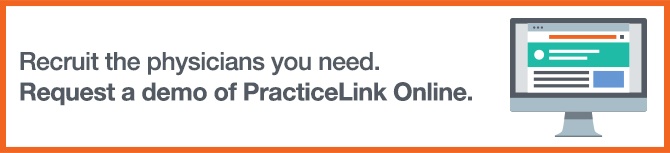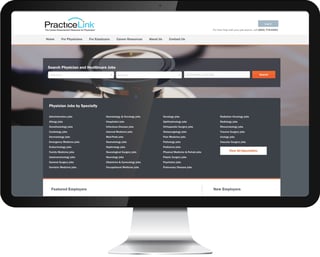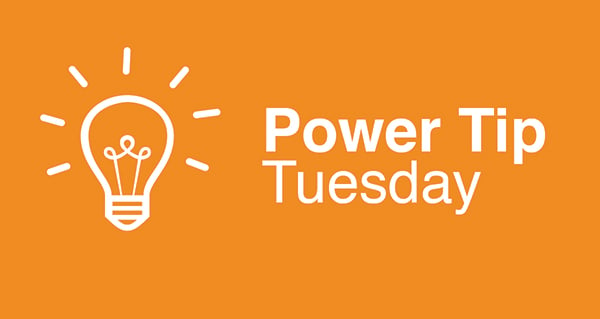“Come back to Columbia, Mo.”
That’s what the ad on the righthand side of my Facebook homepage said. It caught my eye as I scrolled through my newsfeed one day just a few months after I’d moved away from Columbia, Missouri, where I’d recently finished grad school. The ad included a little picture of what students called “the Columns,” undoubtedly the most recognizable spot on the University of Missouri’s campus and most iconic symbol of the school.
And, boy, did it tug on my heart. (“Hit me right in the feels,” as they say on the internet.) I was in the midst of that unenviable, inevitable post-grad job-seeking stage, trying to figure out where to put my new degree to use. I’d deliberately moved to be nearer family—to be home—but that little ad (produced by the school’s alumni department) tugged on the part of me that knew I had left another home behind. Out of all the countless Facebook ads I have scrolled past over the years, that ad is the only one whose headline and image I still remember.
Just as Facebook advertisers could target (and tug at) me based on my current and past locations, physician recruiters, too, can use PracticeLink to target specific physicians based on their current and past locations. You can create effective “heartstrings campaigns” by sharing your jobs with specific audiences whose hearts are already tied to your area in some way.
Here are a couple of ways to get started with a heartstrings campaign. (Because I’m feeling nostalgic for Columbia right now, I’ll use the example of searching for a physician for an opportunity there.)
Target by home state
- Open PracticeLink’s Advanced Candidate Search (accessible from your Dashboard).
- Choose the profession and specialty you’re searching for.
- Scroll to the “Home States” section, and check only the box for Missouri.
- In the “Current States” section, first click to select all, then uncheck only Missouri.
Your results will be a list of only candidates who are from Missouri but not currently living there (ripe for a tug on their heartstrings).
Target by keyword
This process is similar.
- Open PracticeLink’s Advanced Candidate Search.
- Choose the profession and specialty you’re searching for.
- In the “Keyword” field, type “University of Missouri,” “Columbia,” or any other major descriptor of your area that candidates might mention.
- In the “Current States” section, first click to select all, then uncheck only Missouri.
Your results will be a list of only candidates who mention those words in their profiles but aren’t currently living in Missouri.
Once you have your search results, craft individual emails or broadcast messages that speak right to your audience: “I saw that you’re from Missouri.” “Don’t you miss Columbia?” “Come back home to Missouri.” “Interested in practicing in Columbia?”
In the midst of myriad recruitment messages, these heartstrings campaigns are particularly effective because they beckon candidates home—which is exactly what many job-seekers are looking for.