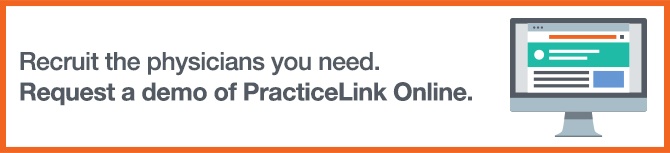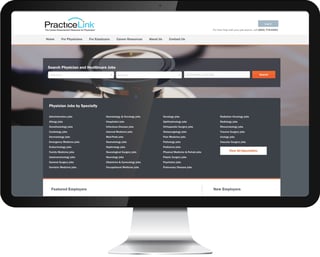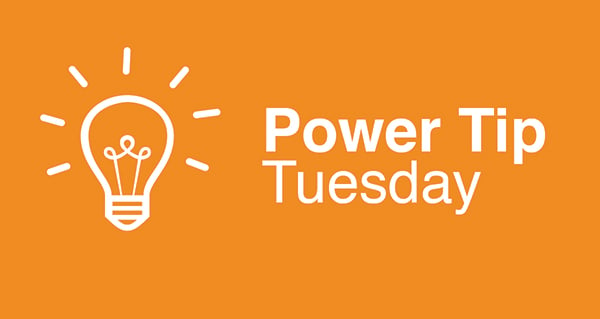As an email marketer I found this particularly funny. I didn’t want to be a one-upper, so I refrained from stating I literally do often send emails all day. It’s not exactly my whole job, but it’s a big chunk.
Here at PracticeLink I send broadcast marketing emails to physician recruiters, to physicians, to residency program coordinators and more. (I’m responsible for many of the emails you see — except the ones you don’t like, of course. Somebody else did those.)
Sometimes I write subject lines myself, and sometimes I get help from my coworkers — bouncing ideas off them or reusing what’s worked for us before. Here are a few subject-line tips I’ve learned along the way that you can implement in your own broadcast emails to candidates.
1. Keep it short
Roughly two-thirds of the emails the PracticeLink marketing team sends to physicians — the same candidates you’re emailing — are opened on mobile devices. Most mobile mail clients display between 30-60 characters of a subject line, so it’s important to keep your subject line short. Email marketing platform MailChimp advises using 50 characters or fewer.
2. Use recipients’ names
Dale Carnegie once said that “A person’s name is to that person, the sweetest, most important sound in any language.” He was onto something. Using a person’s name in a subject line can add a personal touch, grab attention and increase open rates.
3. Use a question
Rather than always telling recipients what’s inside your email, ask them a question based on your opportunity or the search criteria you used to generate your broadcast email list. “Where in Colorado are you looking to practice?” “How would you use your 10 days off each month?”
4. Use “Re:”
If you’re emailing a list you’ve emailed before, try starting the email with “Re:” to remind recipients you’re following up on a previous message. One way to frustrate recipients, however, is to suggest one thing with a subject line and then fail to follow through in the actual message. So use “Re:” if you’re actually following up on a previous email, but don’t use it just to increase your open rate.
5. A/B test
Though I wish I had a foolproof subject-line formula to offer you, the truth is that some of it is just trial and error. Try separating your list into two segments and testing two different subject lines. If there’s a noticeable difference in the responses that each generates, you’ll know which subject lines to keep using in the future.