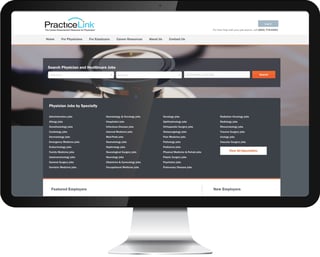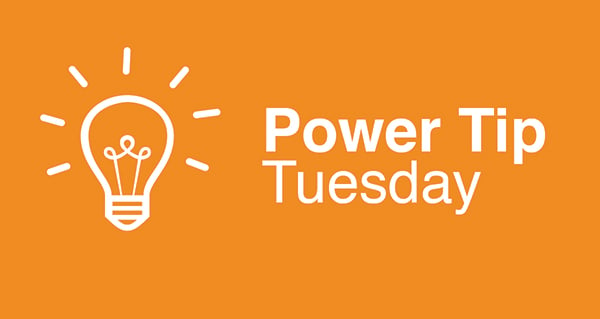You need to find a physician and fast, but you don’t have an enormous recruitment budget. You’re in the ultimate Catch-22 situation. Every day that you don’t fill that physician vacancy, your organization bleeds money...but you can’t spend anywhere near the amount you're losing to find the physician you need.
Frustrating, isn’t it? There are some things you can do right now.
Leverage social media
It’s pretty simple, really: If you’re looking for people, go where the people are. Share your opportunity on LinkedIn, tweet it on Twitter, post it to Facebook. Spend the time to create an image and make sure you’re found on Instagram, too. Heck, you can even try SnapChat and Pinterest. The best part is that it can’t hurt, because it’s free.
Statistically speaking, you’ll have the best luck on LinkedIn. Of all the social platforms listed, it is the most career-centric. Job seekers comb LinkedIn.
You may be thinking, well, it still costs money to post a job to LinkedIn. That’s true, but it doesn’t cost a thing to share a link with all of your connections. They’ll see it and maybe share it, too. Your reach just multiplied. And with LinkedIn, even if a contact “likes” or comments on your update, their contacts will see that too. Expansive visibility for free!
Don’t trust your LinkedIn post to do all of the work. Make sure you’re sharing the opening in relevant groups as well. Are you a member of LinkedIn groups pertaining to physicians? You might find the job-seeking physician you need right there.
Use your website
The candidates most interested in working at your organization have probably gone directly to your website to look for openings. It’s surprising how many companies, across all industries, fail to post their job opportunities on their site. The most interested potential team members are coming directly to you. Are you starting the conversation with your most invested candidates?
Often the challenge with keeping your website up-to-date with open opportunities is an inability to get to the gatekeeper. The IT department is stretched. They’re busy putting out fires and can’t get around to updating the About Us page. You’re very low on their to-do list.
One way to alleviate the need to rely on IT to update the site every time there’s a new opening is to find a job-posting platform that provides iFrame capability. An iFrame code, when placed within the HTML of your website, will embed a frame on the page displaying your job listing from some other location.
This means you only have to bug your IT department once to get the iFrame code added to the site. Then, you can manage your openings from whatever platform you prefer, and updates will appear on your organization’s website immediately. No more waiting on another department to get around to it.
Narrow your scope
It’s a big world out there full of all sorts of people looking for all sorts of jobs. Many recruiters are swayed by the lower cost and broad awareness of large general job boards. There is a perceived value in being found among the millions, but that’s millions of people searching millions of jobs running the gamut from pet groomer to hydraulic modeler, whatever that is.
The downside of spending your budget on a mass-market job board is you have just delivered your job post for a diagnostic radiologist to an audience that may be clicking “apply” to every job that includes “radio.” Now you’ll be sifting through perhaps hundreds of irrelevant applicants. That time is also costing you money.
If you have a limited amount of money, it makes sense to post your physician opening where you know there will be the highest concentration of physicians. By choosing the best audience for your message, you’ll increase the chances of finding the right person for your opportunity. The right audience is more important than the biggest audience.
You can kill two birds with one stone! PracticeLink’s PoweredBy embedding capability allows you to turbocharge your organization’s website while getting your jobs seen by the largest pool of job-seeking physicians on the web. Create your own PoweredBy iFrame from your PracticeLink dashboard, or email ProTeam@PracticeLink.com for help!