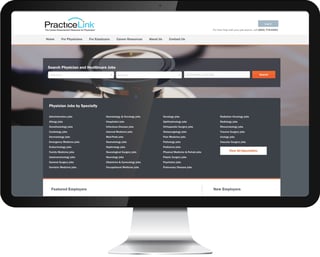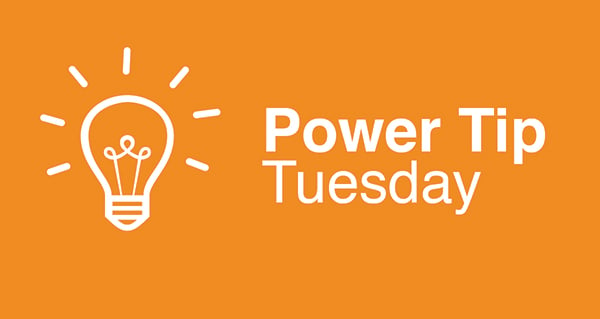Are you a PracticeLink events client? Do you have a growing file that holds your PracticeLink Event Leads? Have you found yourself receiving your PracticeLink Event Leads and saying that you’ll get to them…later?
As we all know, there never seems to be enough time in the day to get to those “later” tasks. But with a new addition to the PracticeLink system, you don’t have to wait until later to get the most out of your hot leads.
Now, PracticeLink Event clients can easily access, organize, and correspond with PracticeLink Event Leads right from the same system on which they already rely. Let’s explore this enhancement.
Accessing your PracticeLink Event Leads
When logged into your PracticeLink account, click on Candidates, then under Events, choose either Specialty Conference Leads or Career Fair Leads. From the corresponding page, you can choose to download your leads in either Excel or a PDF. You can review the leads without downloading them by clicking the Candidate Count under the desired meeting. On the meeting details page, you can review the candidates’ names and meeting notes. To access the candidate’s profile page, simply click their name.
Organizing your PracticeLink Event Leads
Wading through multiple file folders is a thing of the past when utilizing PracticeLink Event Leads for organizing your leads. For PracticeLink Events happening from June 2019 forward, all event leads will be saved on your PracticeLink account.
For 90 days following the event, PracticeLink Event clients are exclusively able to access the candidate profiles of each lead gathered. Beyond a centralized location for storing all your PracticeLink Event Leads, this will also provide you with a snapshot of the candidate results achieved from each meeting.
Corresponding with your PracticeLink Event Leads
Contacting leads can be time consuming. With PracticeLink Event Leads, however, that’s now a quicker, easier process!
Once you’ve accessed the meeting details pages, you can choose to take an action with the candidate, such as create a call list, add candidates to a do not contact list, or send a Broadcast Email. Sending a Broadcast Email works just like the traditional Broadcast Email works within PracticeLink.
Are you interested in learning how PracticeLink Events can save you time and money while still connecting you with job-seeking candidates? Contact ProTeam@PracticeLink.com today to schedule a one-on-one solution session.